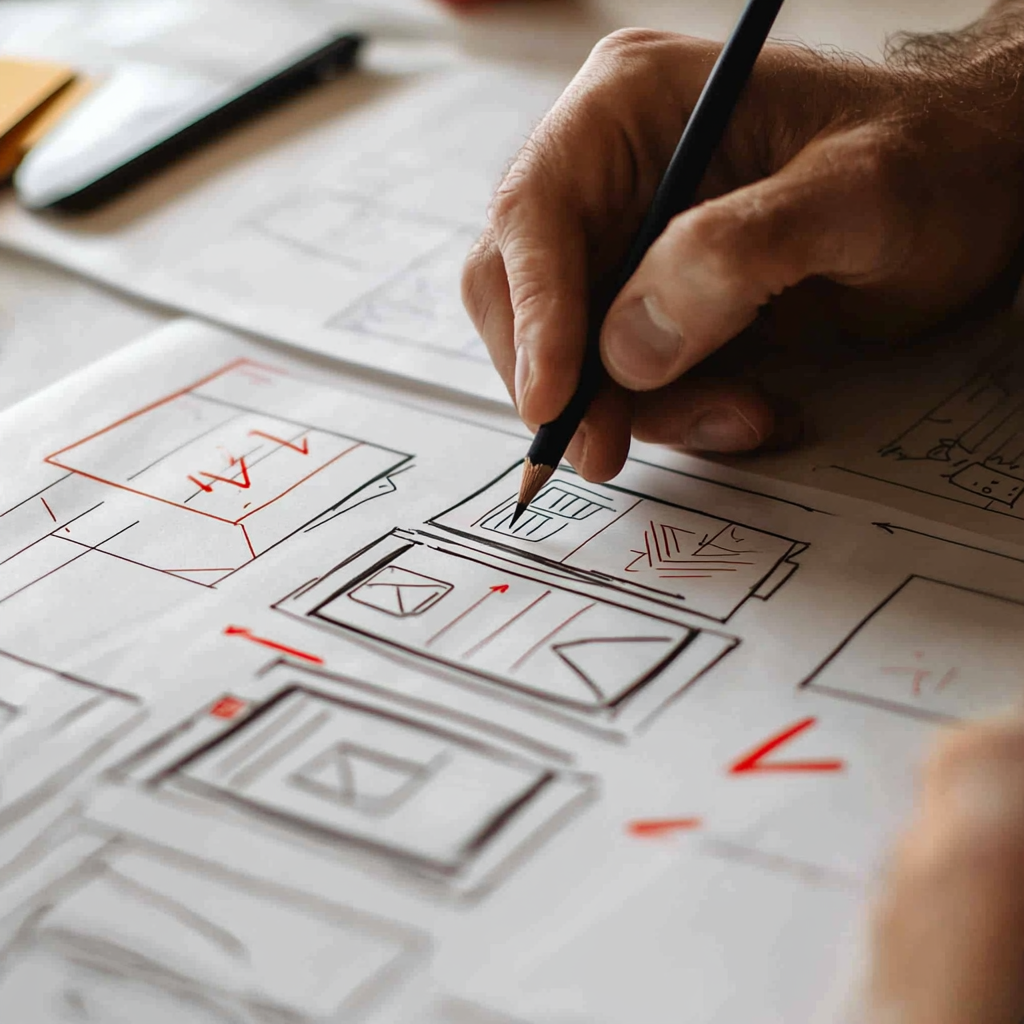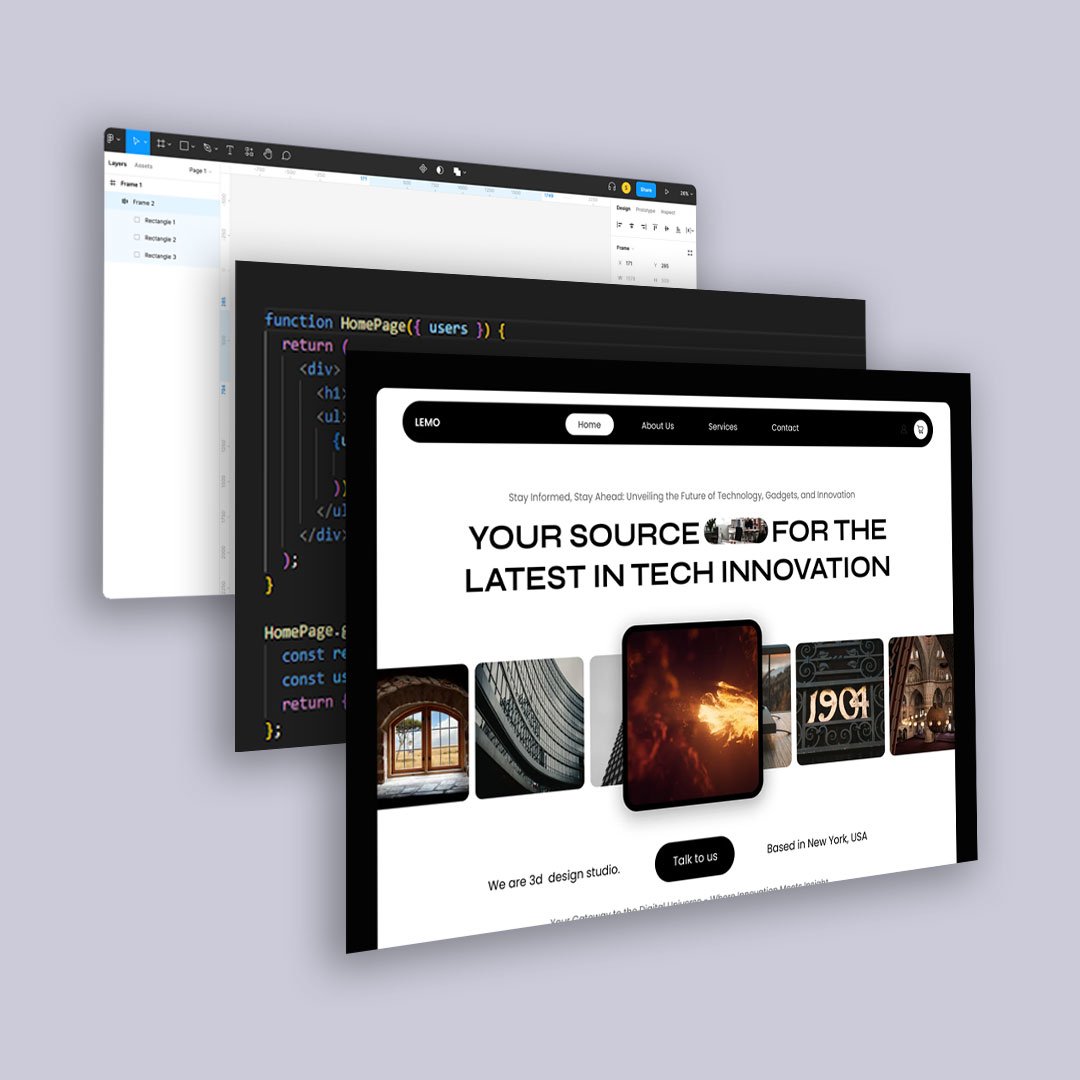
Figma + AI for Faster Front Ends: A Practical Workflow for React and Next.js
Most teams don’t lose time because anyone can’t do their job. They lose time in the gaps between jobs. Dev asks whether the “card” is a reusable component or a one-off. Design says it’s a