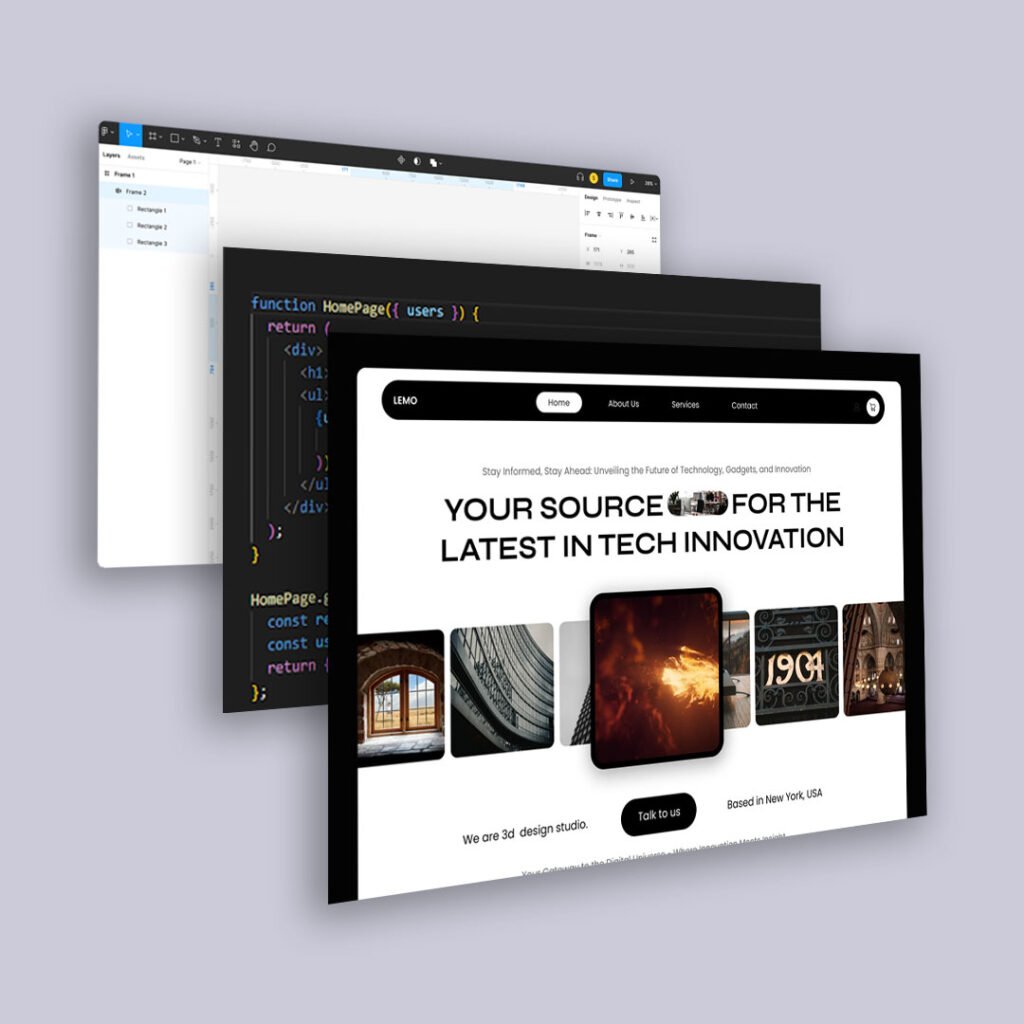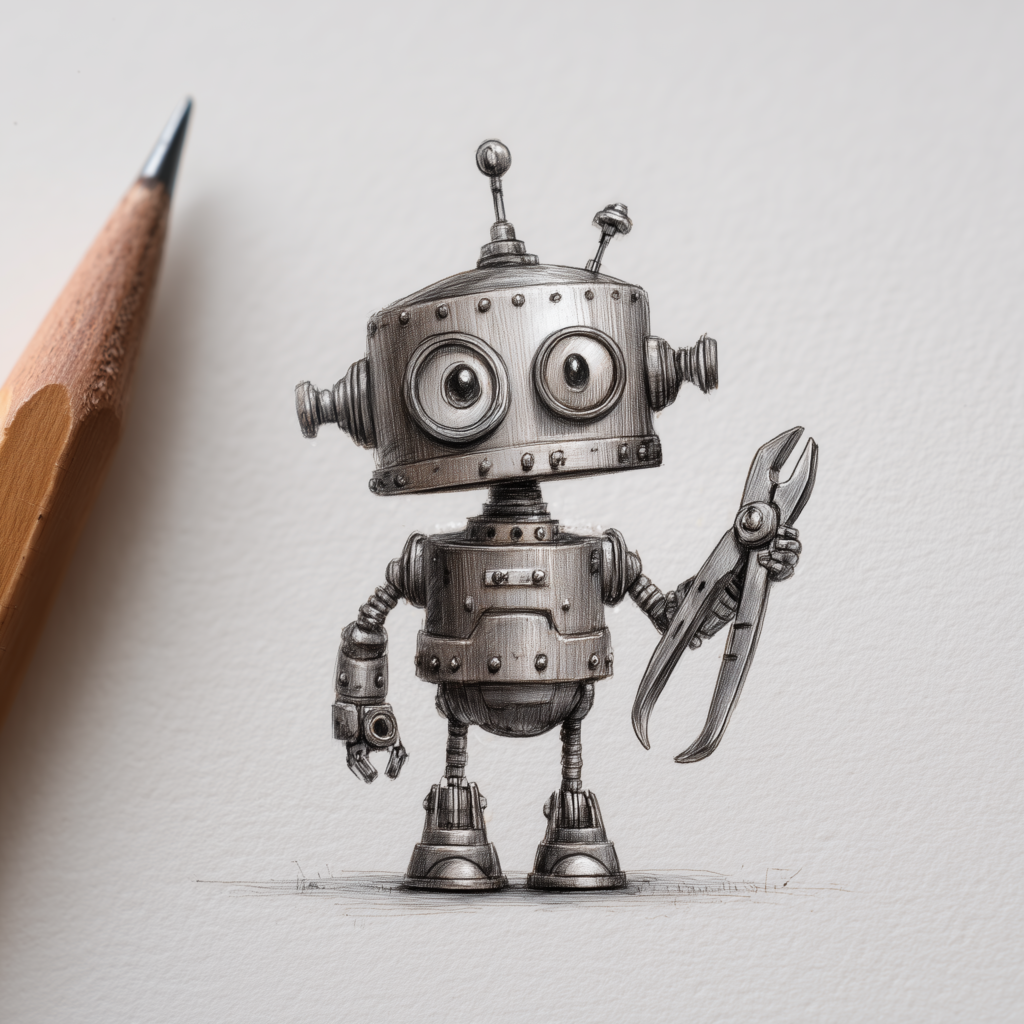Why Do a UX Audit?
Even the best-looking sites can frustrate users and drive them away. A UX audit helps you understand:
-
Where users get confused or stuck
-
What pages or sections cause drop-offs
-
How intuitive and efficient your site actually feels
Think of this as a reality check on how your website performs in the hands of real people—not just how it looks in a mockup.
What You’ll Need
-
Google Analytics or GA4 access
-
Hotjar, Microsoft Clarity, or another heatmap tool (free plans work)
-
Access to your website (or a recent build/staging link)
-
30 minutes and a critical eye
Step-by-Step: 30-Minute UX Audit
Step 1: Start With Your Homepage (5 minutes)
-
Is it immediately clear what you do and who it’s for?
-
Can a new visitor understand your value within 5 seconds?
-
Is your primary CTA visible above the fold?
Check for:
-
Jargon-heavy language
-
Weak visual hierarchy
-
Unclear or hidden call-to-action buttons
If you built the site, get someone else to review it cold. Their first impressions are more telling than yours.
Step 2: Analyze Scroll and Click Behavior (5–10 minutes)
Use Hotjar or Microsoft Clarity to review:
-
Scroll maps: Are users reaching key content?
-
Click maps: Are they interacting with intended CTAs?
-
Rage clicks: Are users frustrated by elements that look clickable but aren’t?
Look at your top 2–3 pages (homepage, product/service page, and landing pages).
Ask:
-
Are people engaging where they should?
-
Are they skipping what’s supposed to matter?
Step 3: Check Google Analytics for Drop-Off Points (5 minutes)
In GA4:
-
Go to Engagement > Pages and screens
-
Look for pages with high bounce or exit rates
-
Compare these to time-on-page to see if users are leaving quickly or staying confused
This helps you target the actual problem areas instead of redesigning blindly.
Step 4: Run a Usability Pass Yourself (5 minutes)
Pretend you’re a brand new visitor trying to:
-
Learn what the company does
-
Find pricing or contact info
-
Sign up, schedule, or buy
Watch for:
-
Confusing nav menus
-
Dead ends or content gaps
-
Redundant or buried CTAs
If you hesitate, backtrack, or think, “Where is that?”, a real user probably would too.
Step 5: Check Site Speed and Mobile Experience (5 minutes)
Go to PageSpeed Insights and test:
-
Load times (desktop and mobile)
-
Interactivity delays
-
Cumulative layout shift (do elements jump around?)
Then open your site on your phone and ask:
-
Is anything broken or cropped?
-
Are buttons tappable without zooming?
-
Is text readable without pinching?
Mobile UX is often where friction hides.
What to Do With the Results
Create a quick list of:
-
Critical UX fixes (dead ends, missing CTAs, major confusion points)
-
Moderate improvements (copy tweaks, layout adjustments, navigation clarity)
-
Nice-to-haves (visual polish, animations, extra features)
Tackle the highest-friction fixes first. Even minor improvements can lower bounce rate, increase engagement, and boost conversions—without a full redesign.
Don’t Wait for a Redesign to Improve UX
User experience is a living system. You don’t need a full rebuild to make it better. A 30-minute audit can surface simple wins that create real performance gains.
Good UX isn’t about guessing—it’s about observing, testing, and removing friction.
Want a Deeper UX Audit With Expert Insight?
If you’re seeing issues but aren’t sure what to prioritize—or how to fix what you’ve found—I offer UX audits tailored to your brand, audience, and business goals. Let’s make your site work better for the people using it.