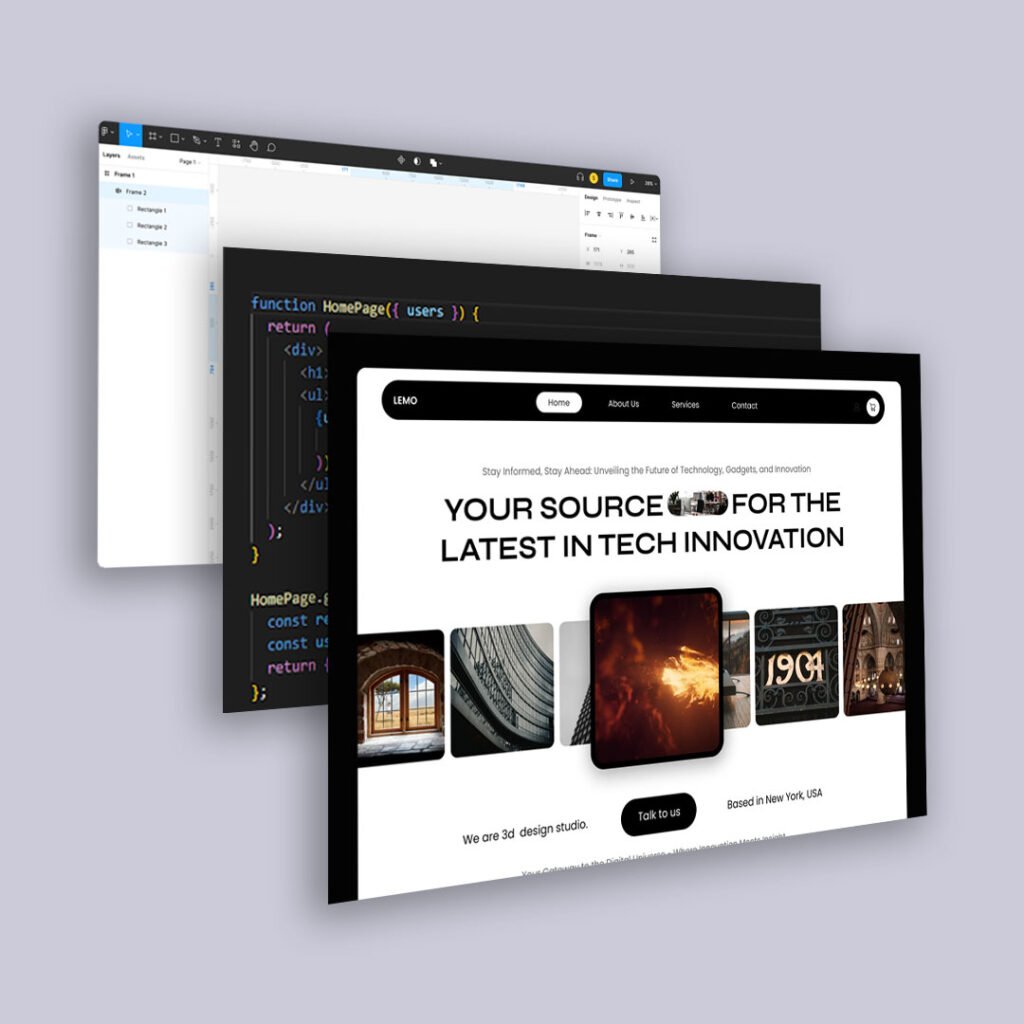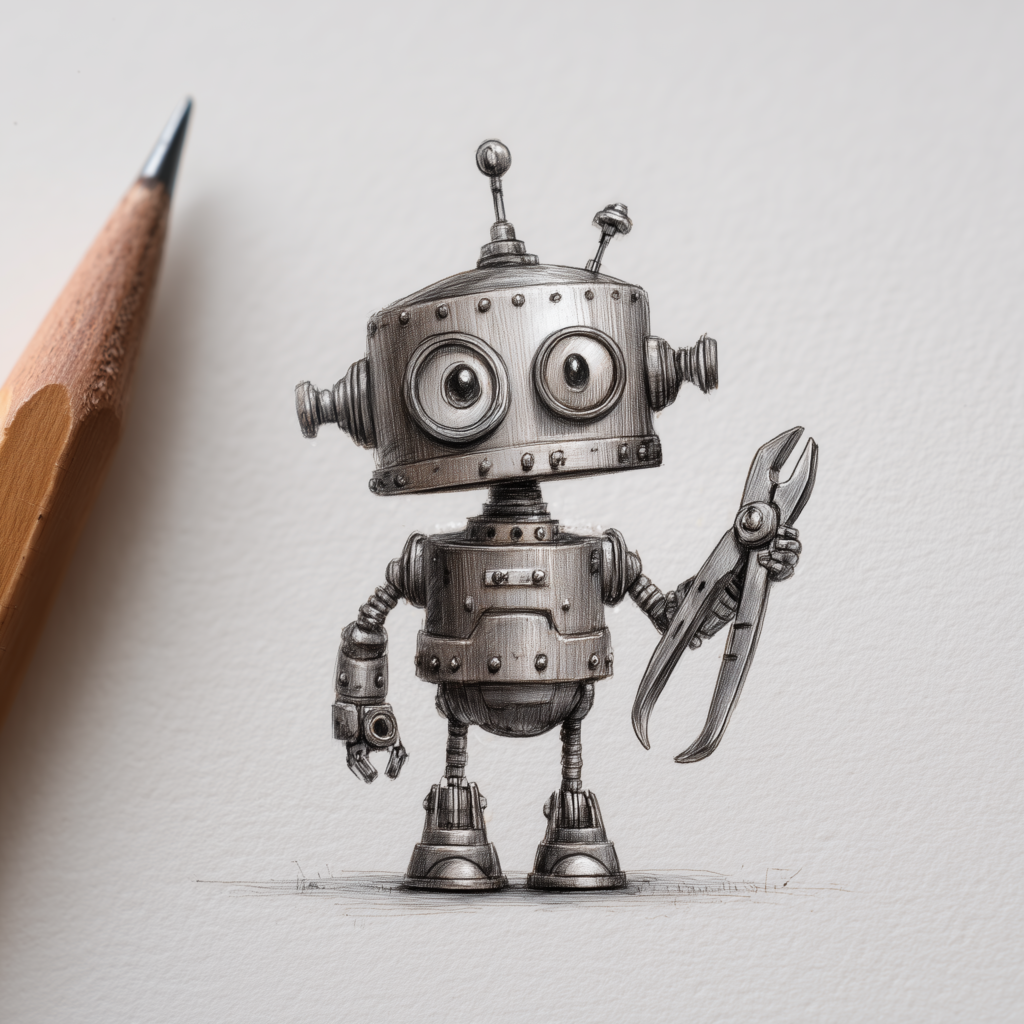The Full Guide: How to Clean Up and Control Your Business’s Image Results
When someone searches your name—or your firm’s—the first impression they get might not be a polished website or LinkedIn page. It might be an awkward team photo from 2017, a fuzzy headshot from a third-party directory, or a logo you stopped using five years ago.
And because image results now show up more prominently in both desktop and mobile search, those visuals carry weight. They shape perception before anyone reads a single word of your copy.
Here’s how to take control of what images show up—and how to make sure they represent your brand now, not five years ago.
1. Audit What’s Out There
Start by Googling your name and your business name in an incognito window.
Click the “Images” tab. Note:
-
What images show up first?
-
Where are they coming from?
-
Are they high quality and on-brand?
-
Are there duplicates, outdated headshots, or unrelated photos?
Make a list of the ones you want to remove and the ones you’d like to replace or reinforce.
2. Remove or Suppress Outdated Images
You can’t always force Google to remove an image—but you can de-prioritize it or request deletion in some cases:
-
Old directory photos: Log into those platforms and update or delete your profile photo (e.g. Yelp, Avvo, BBB, Alignable, Realtor.com).
-
Outdated social images: If images are hosted on your social media profiles, remove or archive them from your account.
-
Dead website content: If images appear on sites you no longer control, try reaching out to the site owner to request removal—or ask Google to deindex the page using Google’s Removal Tool.
-
Duplicate or irrelevant listings: Clean up your presence on low-quality directories that pull old or incorrect data.
3. Upload High-Quality, Optimized Images to Trusted Sources
Google prioritizes images from sites it trusts. Use that to your advantage.
Update and upload professional, consistent photos to:
-
Your website (preferably on your About, Contact, and Team pages)
-
Your Google Business Profile (formerly Google My Business)
-
LinkedIn (both personal and company pages)
-
High-authority directories and local listings
Make sure your logo, team photos, headshots, office images, and branding materials are all current and match your visual identity.
4. Optimize Every Image for Search
Google can’t “see” your image the way a person can—it relies on the metadata around it to understand and rank it. That’s why every image you want to rank (like a headshot, logo, or office photo) should be optimized for discoverability.
Let’s walk through it with an example.
Meet Sarah Walters, an interior designer in Chicago.
Sarah wants her professional headshot and brand visuals to replace an old photo from a local directory. Here’s how she can optimize her new images:
A. Filenames
Use descriptive, keyword-rich filenames before uploading.
Bad:IMG_8393.jpg
Better:sarah-walters-chicago-interior-designer.jpg
Other examples:
-
walters-design-studio-logo.png -
walters-office-interior-river-north.jpg
B. Alt Text
This is what screen readers and search engines use to describe the image. Use plain language.
Alt text examples:
-
Professional headshot of Sarah Walters, interior designer based in Chicago -
Logo for Walters Design Studio, a Chicago-based interior design firm -
Modern office space of Walters Design Studio located in River North, Chicago
Avoid keyword stuffing, but include location, profession, and brand name where relevant.
C. Image Captions (Optional)
If you’re publishing the image in a blog or team bio, you can include a short caption underneath:
Example:
“Meet Sarah Walters, our founder and principal designer.”
D. Image Size & Compression
Use tools like TinyPNG or ImageOptim to compress your images before uploading to keep your website fast. Google considers site speed as a ranking factor.
E. Structured Data and Sitemaps
If you really want your images indexed properly, go beyond uploading.
1. Include images in your XML sitemap.
If you’re using WordPress and plugins like Yoast SEO or Rank Math, they’ll often include images automatically in your sitemap.
If not, you can manually include them in your sitemap using the following format:
<url>
<loc>https://www.waltersdesignstudio.com/about</loc>
<image:image>
<image:loc>https://www.waltersdesignstudio.com/wp-content/uploads/sarah-walters-chicago-interior-designer.jpg</image:loc>
<image:title>Sarah Walters, Interior Designer in Chicago</image:title>
<image:caption>Professional headshot of Sarah Walters</image:caption>
</image:image>
</url>
2. Submit your sitemap in Google Search Console.
Once your sitemap is updated, head to Google Search Console > Index > Sitemaps and submit it (e.g., https://www.waltersdesignstudio.com/sitemap_index.xml).
When these steps are done right, Sarah’s new, optimized headshot and branding images have a much higher chance of appearing in search results when someone Googles her name or business.
5. Use New Content to Push Old Results Down
Google rewards freshness and relevance. If you want new visuals to rise, create new content that includes them:
Publish blog posts or press pages that include your updated headshot or office photos
Update your About page with newer photography
Post to Google Business, LinkedIn, and other platforms consistently
Get featured in news or interviews (media sites often rank high and can help shift image search results)
Over time, new images will start to outrank the old ones.
6. Track What’s Ranking (And Make Adjustments)
Recheck your Google image results every month or so, especially after big updates.
You can also use tools like:
Google Search Console to monitor indexing
Reverse image search tools (like TinEye or Google Images) to see where your images are being used
Brand monitoring platforms like BrandYourself or Mention to track visual mentions
If something’s still showing up that shouldn’t, revisit steps 2–5 and keep reinforcing the images you want associated with your name.
Final Thought
Your brand isn’t just what you say—it’s what shows up when someone types your name into Google.
You have more control than you think.
With a little cleanup, a handful of strategic uploads, and the right technical setup, you can make sure your image results reflect the quality, professionalism, and personality you’ve worked so hard to build.