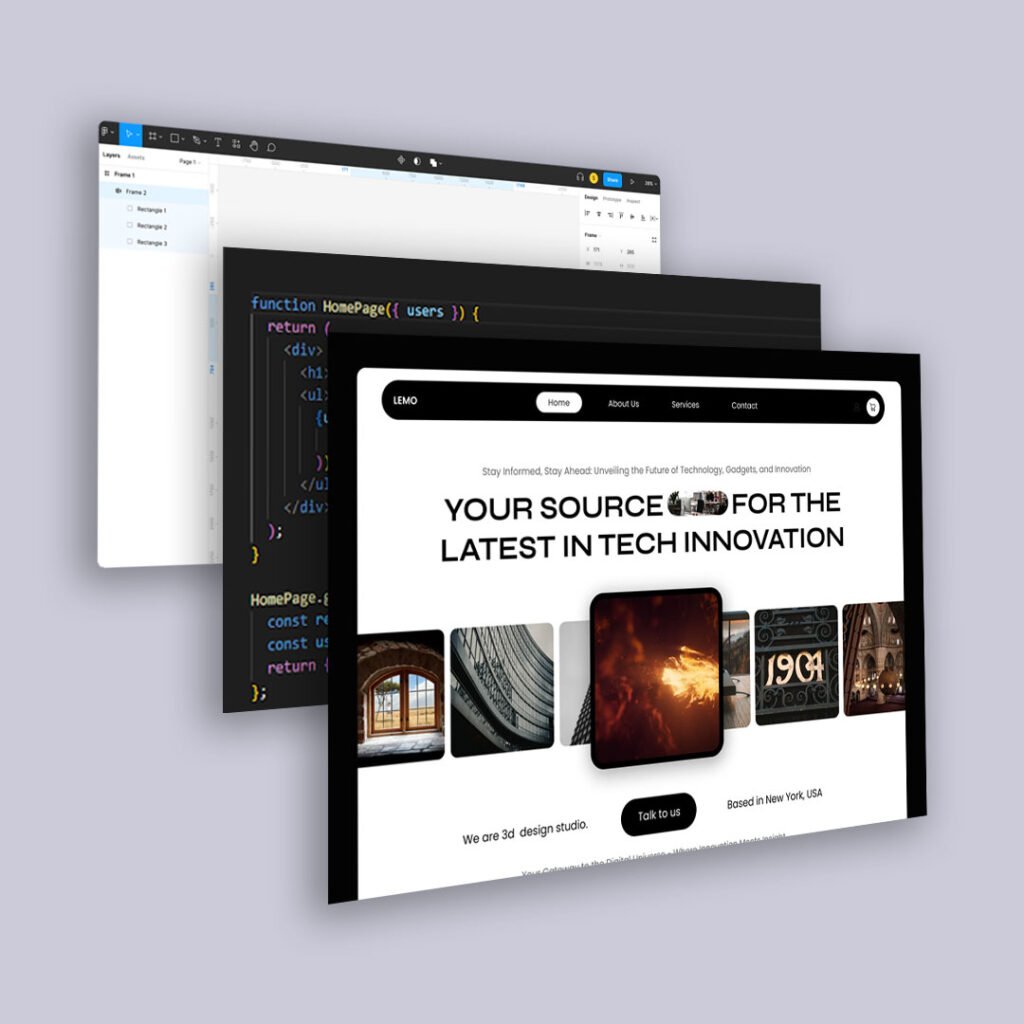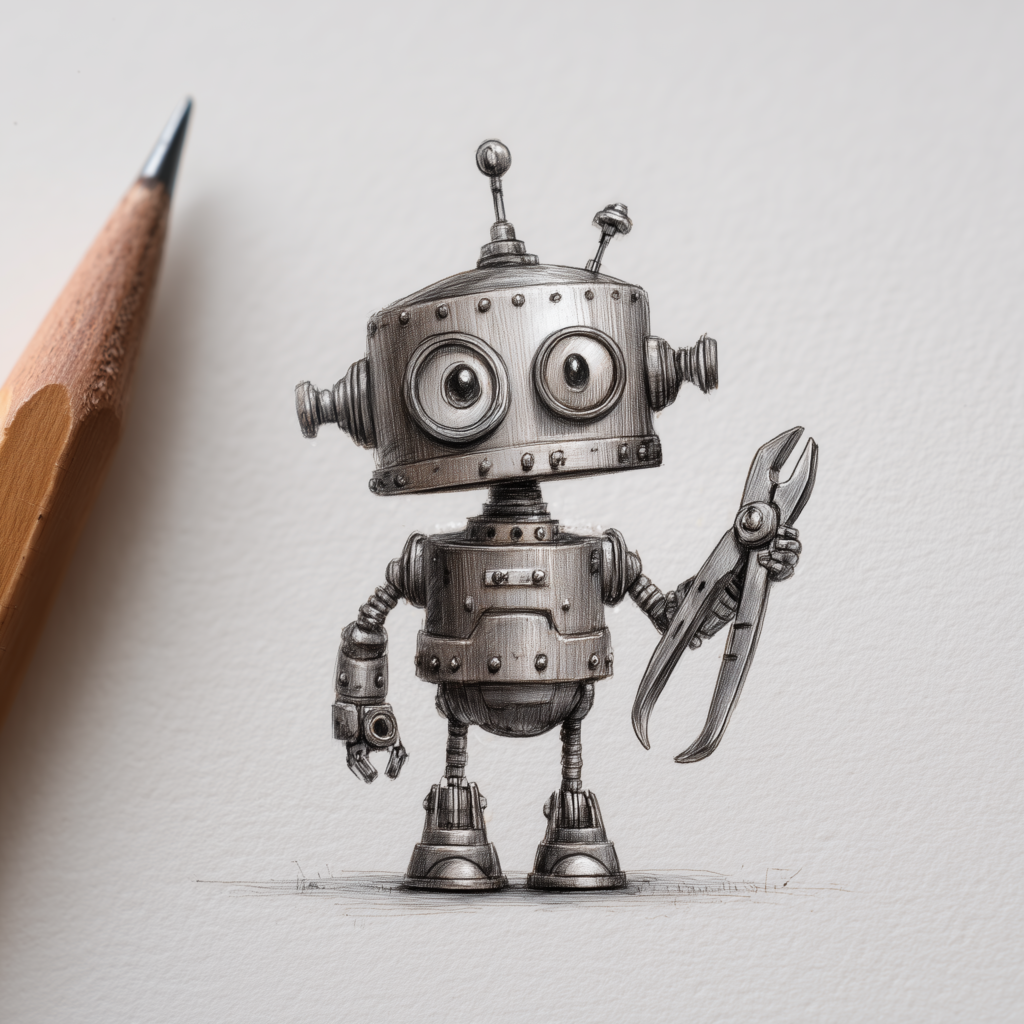When users land on a website or open an app, they expect an intuitive and seamless experience. However, many businesses unknowingly overwhelm visitors by presenting too many choices at once. This leads to cognitive overload—a state where the brain struggles to process excessive information, resulting in frustration, decision fatigue, and ultimately, user abandonment. In UX design, reducing cognitive load is crucial for creating frictionless, engaging experiences that keep users from bouncing.
The Science Behind Cognitive Load
Cognitive load refers to the amount of mental effort required to process information. The human brain has limited working memory, and when too much information is presented simultaneously, users struggle to make decisions efficiently. Behavioral research highlights three main types of cognitive load:
- Intrinsic Load – The complexity inherent in the task itself. For example, learning a new software platform naturally requires more effort than navigating a simple landing page.
- Extraneous Load – Unnecessary distractions or complexities that hinder processing. Cluttered interfaces, excessive menu options, and irrelevant pop-ups contribute to this.
- Germane Load – The effort required to construct meaning and store information in long-term memory. Well-structured UX can guide users toward meaningful engagement without overwhelming them.
The Impact of Too Many Choices on User Behavior
The famous “Paradox of Choice” study by psychologist Barry Schwartz found that when people are given too many options, they often experience anxiety, indecision, and regret. In digital experiences, too many choices lead to:
- Decision Paralysis – Users hesitate or abandon tasks altogether because choosing feels too complex.
- Longer Time to Act – When presented with multiple competing options, users take longer to make a decision, which can slow down conversions.
- Increased Bounce Rates – Frustrated users leave websites or apps without taking action.
- Lower Satisfaction – Even when users make a choice, they may feel less confident about their decision, leading to reduced engagement and brand trust.
How to Reduce Cognitive Load in UX Design
- Simplify Navigation
- Limit menu options to essential categories.
- Use clear, intuitive labels that guide users effortlessly.
- Prioritize Information Hierarchy
- Highlight the most critical elements first (e.g., primary call-to-action buttons).
- Use whitespace to break up content and reduce visual clutter.
- Use Progressive Disclosure
- Instead of displaying all information at once, reveal details as users engage further.
- Example: E-commerce sites can show key product features upfront while allowing users to expand for more details.
- Optimize Forms and Inputs
- Minimize required fields and break long forms into smaller steps.
- Use autofill and predictive text to reduce user effort.
- Limit Choices for Calls to Action (CTAs)
- Avoid presenting multiple competing buttons (e.g., “Buy Now,” “Learn More,” “Download” on the same screen).
- Guide users to a single, clear action.
Final Thoughts
In UX, simplicity is key. Reducing cognitive load ensures that users can navigate, decide, and engage effortlessly. By minimizing distractions and structuring information intuitively, businesses can create digital experiences that feel seamless rather than overwhelming. The next time you design a website or app, remember—less is often more when it comes to keeping users engaged.