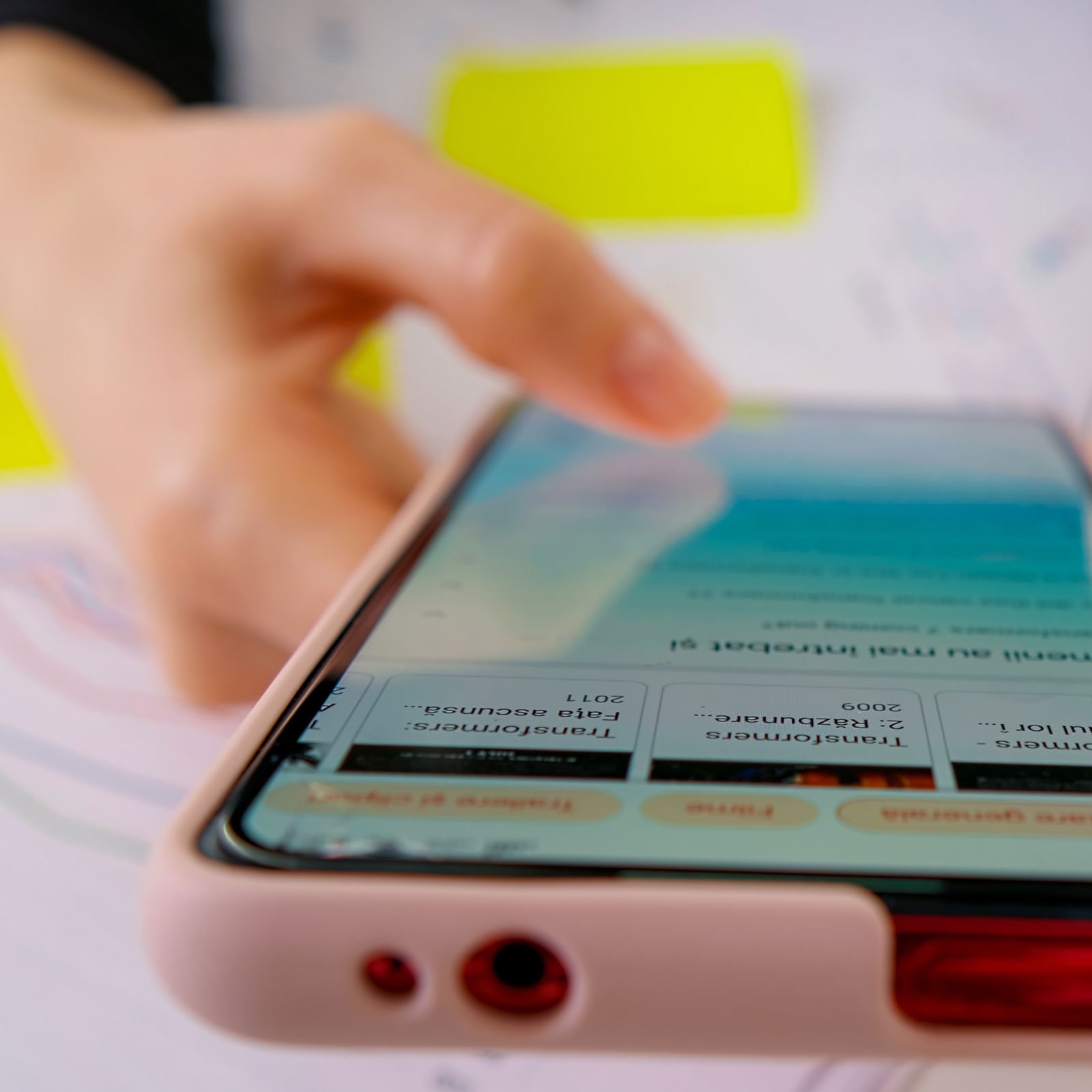How to Structure Your Website for AI-Driven Search (Like SGE and ChatGPT Plugins)
AI is changing how search engines—and users—consume content. This article shows how to structure your site so it’s easy for both algorithms and humans to understand and surface.